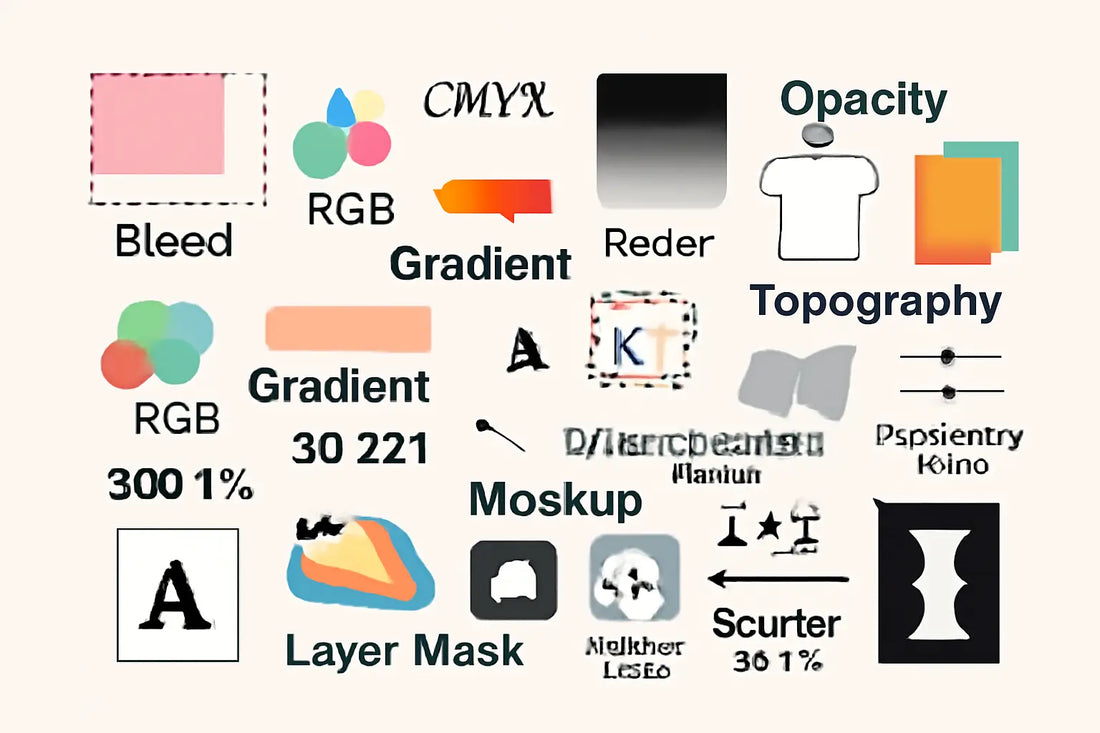Do you want to create custom shirts that stand out? Perhaps start a side hustle that covers your bills and rent? If yes, then this post is for you. DTF printing is one of the most lucrative side hustles in 2025, and if you want to get into it, you need to know the essential DTF printing glossary. But don't worry, we won't overwhelm you. We'll start with design terms only, the basic vocabulary necessary to get started with printing.
This post is geared towards DTF printing for beginners and covers colors, image sizes, and opacity, etc. It'll sharpen your thinking and help you understand DTF printing terminology. So, let's jump right in and learn the most critical design terms in DTF.
1. Bleed Area
The bleed area is the extra space around your design that extends beyond the area where it'll be cut. It keeps white edges from showing up after things are cut or pressed. It provides you with wiggle room when lining up designs for printing. With DTF printing, bleed is essential for shirts that look sharp from edge to edge. It’s a key part of the DTF transfer process.
2. CMYK
CMYK stands for Cyan, Magenta, Yellow, and Key (Black). These are the four ink colors printers use. Unlike screens that use RGB, printers use CMYK for real colors. When doing DTF transfers, switch your files from RGB to CMYK so the colors print right. CMYK is key in understanding DTF printing materials.
3. RGB
RGB stands for Red, Green, and Blue, the colors screens use to make pictures. You start designs in RGB, but then you have to switch to CMYK for printing. If you forget, the colors will be off. Knowing this helps you understand how digital designs behave in the printing process.
4. Opacity
Opacity is one of the most crucial elements of DTF; in fact, it is one of the most common DTF printing tips every designer must know. Opacity is how see-through something looks in your design. Full opacity means you can't see through it. Less opacity lets you see what's behind it. Adjusting opacity adds depth, mainly when layering.
5. Gradient
A gradient is a smooth slide from one color to another. It can make your designs look deeper and softer. Try backgrounds and text. In DTF printing techniques, gradients must be of high quality to produce smooth and rich colors.
6. Vector
Vector images are made with math, not pixels, so you can blow them up or shrink them down without losing sharpness. They’re great for logos and text. For DTF printing equipment, vector files are essential for achieving clean heat transfer results.
7. Raster
Raster images are composed of colored dots, known as pixels. They're good for photos but get blurry if you make them too big. Knowing when to use raster vs. vector to get top-notch prints is absolutely crucial. So, if you are just getting started,
8. Resolution
Resolution refers to the level of detail an image measures in DPI (dots per inch). Higher resolution = sharper image. In the DTF printing world, your designs should be at least 300 DPI.
9. Typography
Typography is about picking fonts, sizing, spacing, and alignment. It brings mood and clarity to your designs. In DTF printing, strong typography helps make a shirt pop, whether it's a romantic phrase or a catchy slogan.
10. Kerning
Kerning is about spacing letters just right. Perfect kerning improves readability and gives the design polish. If you're learning DTF printing techniques, don’t skip the small stuff like kerning.
11. DPI (Dots Per Inch)
DPI refers to the number of dots per inch in a print. 300 DPI is ideal for DTF. It’s the detail that makes the difference between fuzzy and fantastic. Without proper consideration of dots per inch, you can end up with designs that fail to meet expectations.
12. Transparency Layer
A transparency layer lets you make parts of your design see-through. Great for shadows, overlays, and fade effects in DTF transfers. It’s often used in more advanced DTF printing tips.
13. Mockup
A mockup illustrates how your design appears on a shirt or other item. It helps visualize the final DTF transfer process and gets client approval before printing.
14. Color Profile
A color profile keeps colors consistent from screen to print. In DTF printing equipment, profiles can be adjusted for perfect output.
15. Alignment Tools
These tools center your design or space them evenly. Good alignment is critical for a pro-DTF printing finish as it ensures visual harmony and clarity.
16. Pantone Colors
Pantone colors are used when you need exact matches, especially in branding. In DTF printing materials, these help match a company’s official colors precisely.
17. Layer Mask
A layer mask hides parts of a layer without deleting them. It’s used for blending or adding soft edges and overall design clarity.
18. Clipping Mask
A clipping mask uses one layer to shape another. It helps fit textures or images inside text. This adds a touch of flair to your DTF prints.
19. Smart Object
A bright object keeps your design edits flexible without damaging the original. If you’re into creating repeat DTF transfers, it’s super helpful.
20. Negative Space
Negative space is the empty area that surrounds your design. It draws attention to the focal point and adds balance. Essential in any DTF printing design.
Why Go with DTF Gang Roll For Your DTF Designs
DTF Gang Roll offers more than just quality service; we help you print multiple designs on a single large Gang sheet, allowing you to save money and maximize your space, reducing wastage. Our rolls are perfect for bulk orders, allowing you to add multiple designs to deeper sheets and start printing quickly to launch your business.
Final Thoughts
Knowing design terms enables you to create art that looks great on clothes. It allows you to prepare for printing on tees, hoodies, and totes, as knowing stuff like opacity and resolution helps keep things looking good. If you're into printing custom apparel, the DTF printing glossary is your first crucial step. As more people become involved in this, especially those learning the basics of DTF, understanding the terms gives you a real edge. From gradients to fonts, each word helps turn ideas into wearable art. Tools like a DTF color chart make sure your vision matches the actual print, so every shirt comes out exactly how you imagined.
Want to check out DTF Gang Roll's quality?
Get your DTF Sample Pack now and see how good the color, detail, and stretch are. It's great for testing before you order your first bulk order!